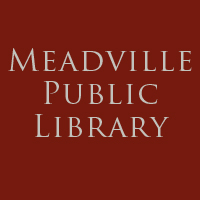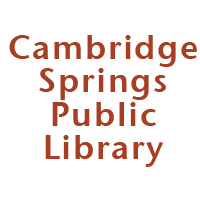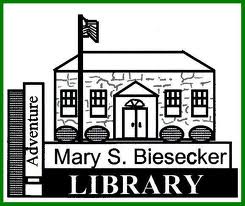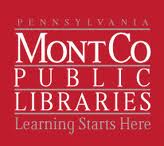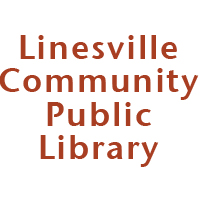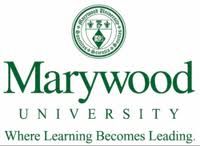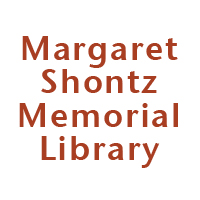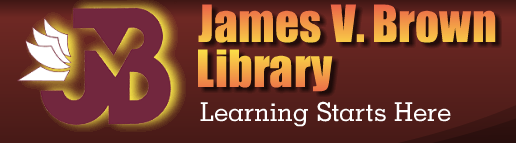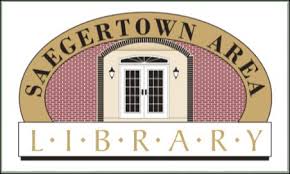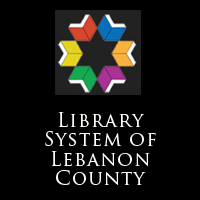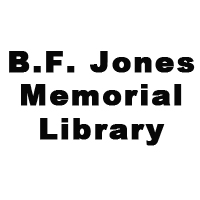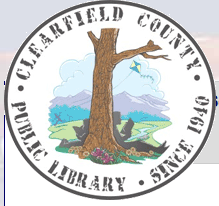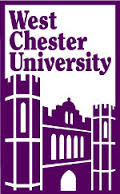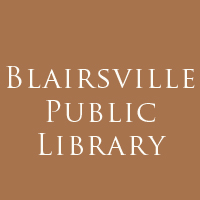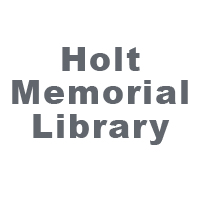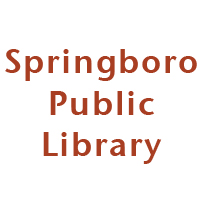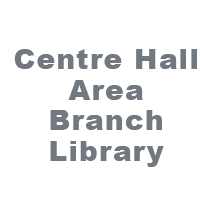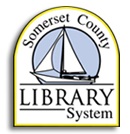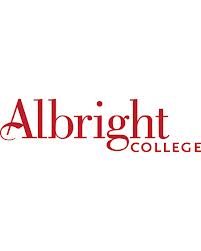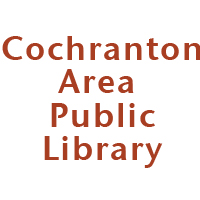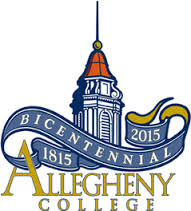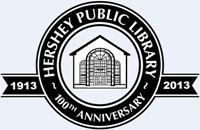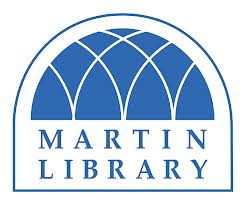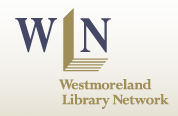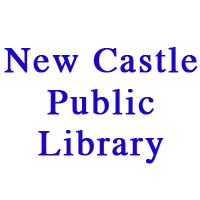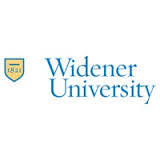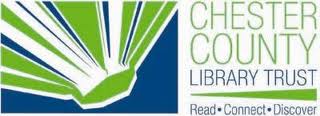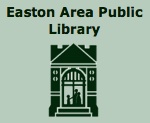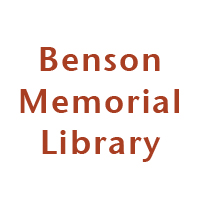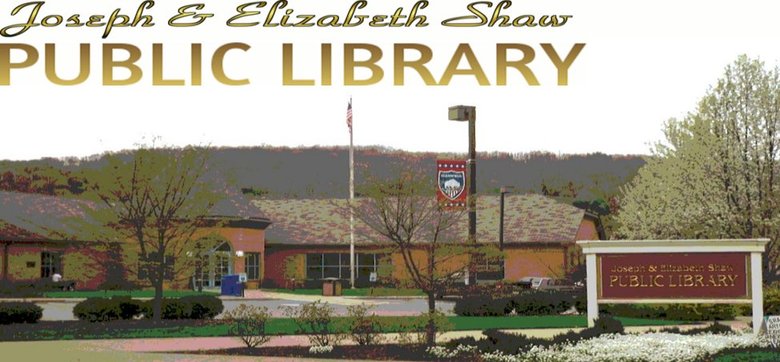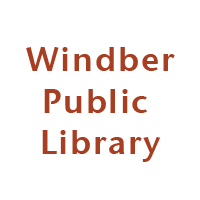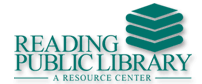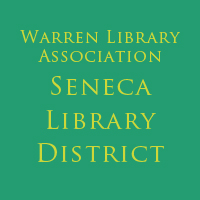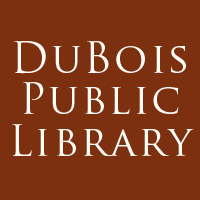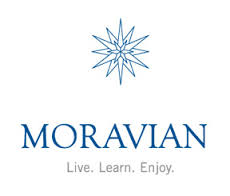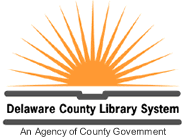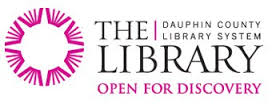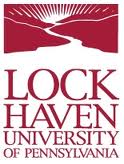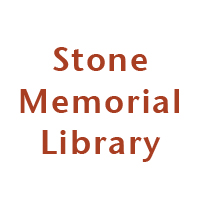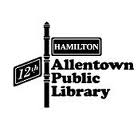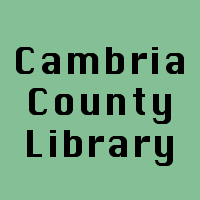Member Renewal
The Member Renewal Process will be completed entirely online using the IDS Library Account Manager.
Important information for the renewal process:
- All full member libraries received member fee information via email on November 11, 2024. The email was sent to the Library Director and ILL Contact on file with IDS.
- Member Fees can be viewed here.
- Please complete the Renewal process by Friday, Janaury 10, 2025. Invoices will be sent out in late December with payment due on January 31, 2025.
- It is very important that the library information you provide is accurate and complete. The information provided through this process will immediately display in the online IDS directory.
- Members with Affiliates: After renewing, please email IDS at ids@bucksiu.org to confirm that your affiliates were successfully renewed.
QuickStart Instructions
- Visit the IDS Library Account Manager.
- Using the Manager Access Panel, please login. Library Directors and ILL Contacts listed in the system can access the system. If you do not know your password, please use the "Reset Password" button.
- Update your library(s) information.
- Complete the renewal process by clicking the link to "Renew My Membership."
Step-by-Step Instructions
- Visit the IDS Library Account Manager.
- Using the Manager Access Panel, please login. Library Directors and ILL Contacts listed in the system can access the system. If you do not know your password, please use the "Reset Password" button. To see the information we have on file, use the IDS Library Search Panel to locate your library.
- Once you have access, your account summary page will appear.
- The “Edit” button allows you to update your full library information.
- You can also add, update, or delete your affiliate library(s) information.
- Once you have provided all required library information, you will be able to finalize the renewal process by clicking on the “Renew My Membership” link.
- Once the membership renewal process is complete, your Account Summary Page will read “Success." Your member renewal process is complete.
Troubleshooting
I cannot log-in.
The email address that you enter must be defined in our database. To see the information we have on file,use the IDS Library Search Panel.)
If the email address you see here is no longer valid or accessible, contact Denise at ids@bucksiu.org. Be prepared to provide an updated email address.
I have information from some affiliate libraries, but not all.
The interface saves changes as they are submitted. This allows you to update library information on an individual basis.
Clarification on Certain Fields
Library Type
Academic is defined as a library associated with a post-secondary institution.
School is defined as a library associated with a K-12 institution.
Public
Other
School District
This field is for libraries associated with a single school district.
Intermediate Units should select “N/A –Intermediate Unit”
Libraries not affiliated with a school district should select N/A.
County
Select the county that your library is physically located in. For example, Carbon-Lehigh Intermediate Unit serves Carbon and Lehigh counties, but is physically located in Lehigh County. They would select Lehigh County.